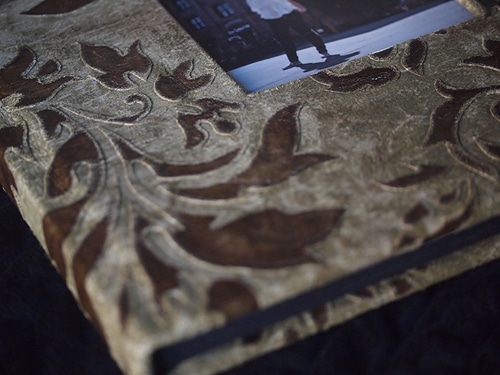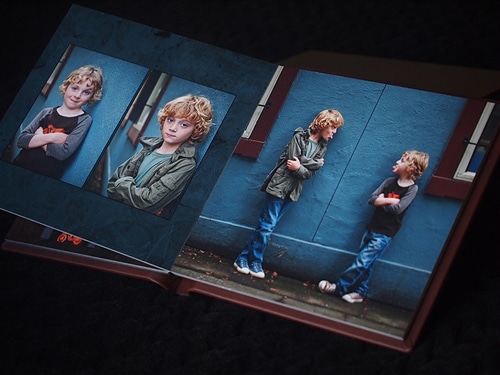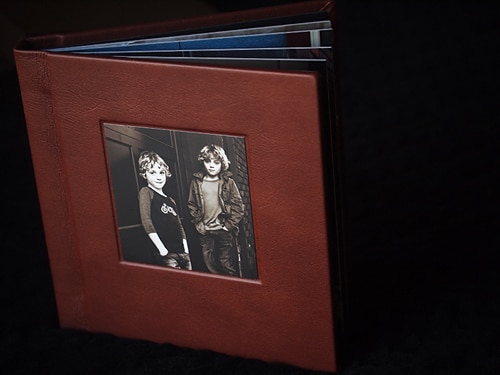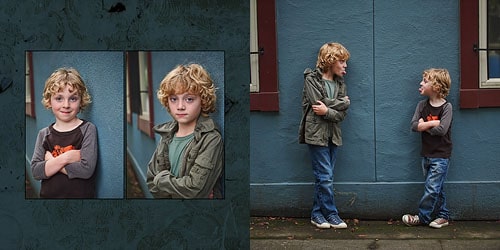All about exposure by The Erotic Photo Lounge
All about exposure - Light is the basic substance that your camera captures or records. This article explains the primary elements that govern how much light reaches your camera and makes an image too light, too dark, or exposed correctly.
What Camera to Use?
Exposure affects all cameras, so really you can use any camera to experiment with it. SLRs are most adept at controlling the different parameters though so we recommend you use an SLR if available. You can try out the same effects using a compact or point and shoot, but you may find it harder to control the individual settings.
Exposure
Exposure is the term we give to taking a shot with your camera; it is the physical light hitting the sensor (or in the old days film) in your camera. Taking a good shot means learning to control exposure using the controls discussed below (just like learning to control a car via the throttle, brake and steering wheel).
What is a Stop?
A "stop" is the basic unit of light. Every time you "go up a stop" you are doubling the amount of light reaching the camera. So to increase by one stop means you are doubling the light; to increase by two stops you are doubling again (or 4 times increase in total). Likewise, "going down a stop" means you are halving the light coming into the camera; going down two stops means you are halving again (or one quarter of the light in total.)
Luckily, you don't have to remember these conversions. Just know that going up one stop means one more "full increment" of light and going down a stop means one less "full increment" of light. Depending on your camera, you should be able to go up or down in either one-third or one-half stop increments, giving you more precise control (i.e. 3 x 1/3 stop increments = 1 stop).
Three ways to control stops
There are 3 principal ways to control the stops of light:
- Aperture - how wide the lens opening is.
- Shutter speed - how long the camera is exposed to light.
- ISO - how sensitive the sensor is to incoming light.
Measuring and controlling the stops
You can't actually count the total number of stops of light coming into the camera. The camera manages this internally. What you can do is determine that there are too many stops (too bright) or too few stops (too dark) and adjust accordingly.
If you are shooting in manual mode, your camera will show you an exposure gauge. If there are too few stops of light the gauge will show on the minus side, if there are too many stops the gauge will show on the plus side, and if you are spot on it will show zero in the centre.
If you are shooting in aperture priority mode you choose the aperture and the camera will automatically pick the right shutter speed to give the correct number of stops.
If you are shooting shutter priority mode you choose the shutter speed and the camera will automatically pick the right aperture to give the correct number of stops.
If you are shooting in automatic mode the camera chooses both aperture and shutter speed itself, giving you the least control over the shots.
Refer to your camera's instruction manual for how to change shooting modes. If you have an SLR camera you should experiment with manual mode - it will be a valuable learning experience for you. However, many photographers will often shoot in aperture priority mode as they don't have to control too many things at the same time and risk missing all the action.
Aperture
Aperture is how wide the lens opening is. You can control it to be a very narrow opening or a very wide opening. A wide opening is indicated by a low aperture number e.g. f/4, which is good for portraits. A narrow opening is indicated by a high aperture number e.g. f/22, which is good for landscapes. Markings such as f/4, f4, and just 4 all mean the same thing. The important thing is that the higher the number the narrower the opening. A wide aperture (low number) lets in many stops, i.e. lots of light. A narrow aperture (high number) lets in only a few stops, i.e. not very much light. The more stops an aperture lets in (i.e. wide), the faster your exposure can be (see shutter speed below); the fewer stops an aperture lets in (i.e. narrow), the longer your exposure needs to be.
The standard aperture sizes from widest to narrowest are listed below. Each increment is one stop less than the previous one. Not all apertures will be available on all lenses; usually only the middle of the range apertures are available.
- f/1.4, f/2, f2.8, f/4, f/5.6, f/8, f/11, f/16, f/22, f/32
Use a wide aperture (low number) when:
- You want a short depth of field, e.g. portraits. This will make the subject in focus and the background blurry. The subject appears to "pop out" of the background very prominently.
- There is only low light available and you need to increase the stops of light.
- You want to freeze the motion using a fast shutter speed.
Use a narrow aperture (high number) when:
- You want a long depth of field, e.g. landscapes. This will make both the foreground and background both sharp at the same time. The foreground will not stand out from the background.
- There is too much light available (e.g. bright midday sun) and you want to decrease the stops.
- You want to blur the motion using a slow shutter speed (e.g. slow blur of a waterfall).
For glamour, erotic and nude shots we recommend f/4 - f/5.6 for a portrait or bust shot, and f/5.6 - f/8 for a full body shot.
Figure 1 shows the effect of aperture. On the left is a wide aperture shot which makes the subject jump out from the background. On the right is a narrow aperture shot which is more suitable for landscapes. Notice that the left shot focuses solely on the subject, while in the right shot the subject blends into her surroundings and is not as prominent.
 |
| Figure 1. Aperture. The left shot is using a wide aperture (f/4). The right shot is using a narrow aperture (f/11). |
Shutter speed
Shutter speed is how long the camera remains exposed to the light. You can control it to be a very fast exposure or a very slow exposure. Shutter speed is indicated in fractions of a second, e.g. 1/60 of a second. Markings such as 60 and 1/60 mean the same thing. (Markings such as 2" indicate 2 seconds instead of fractions of a second.) Larger numbers indicate a faster shutter speed and lower stops of light, because less light can enter during a shorter period of time. Smaller numbers indicate slower shutter speed and more stops of light.
The standard shutter speeds from slowest to fastest are listed below. Each increment is one stop less than the previous one.
- 30, 60, 125, 250, 500, 1000, 2000
Note: you can only "hand hold" a shot with a shutter speed of around 1/60 of a second or faster; any slower and you will get camera shake due to small movements in your hands (even if you think you have a steady hand!). There are two exceptions to this. First, using an Image Stabaliser (IS) or Vibration Reduction (VR) lens you can gain up to 3 extra stops for hand holding - down to about 1/8 second. Second, if you use a tripod you can shoot really slow shots up to around 30 seconds.
Use a fast shutter speed (high number) when:
- You want to freeze motion, e.g. a frozen water fountain.
- You are using a wide aperture (because the aperture allows a high number of stops and you need to balance this).
- There is too much light available and you want to decrease the number of stops.
Use a slow shutter speed (low number) when:
- You want to blur motion, e.g. slow blur of a waterfall.
- You are using a narrow aperture (because the aperture only allows a small number of stops and you need to balance this.)
- You are shooting in low light and you need to increase the stops of light.
For glamour, nude and erotic shots we recommend a shutter speed of at least 1/60 of a second. If your shutter speed indicates faster than about 1/2000 of a second then there is probably too much light around and this may result in other problems such as the model squinting or too high ISO.
Figure 2 shows the difference that shutter speed makes. On the left is a slow shutter shot which creates blurring of the water. On the right is a fast shutter shot that freezes the water mid-motion. For portraits and glamour shots shutter speed is not much of an issue, other than making sure you can hand hold the camera or controlling motion of water if your model is in a waterfall etc.
 |
| Figure 2. Shutter speed. The left shot is using a slow shutter speed (1/15 using a VR lens). The right shot is using a fast shutter speed (1/250). |
ISO
ISO is how sensitive the camera is to incoming light. You can control the camera to be very sensitive so that it takes only a little light to illuminate the image (increases the number of stops) or not sensitive so that it takes much more light to illuminate the same scene (decreases the number of stops). ISO is marked in hundreds, e.g. ISO 100. Larger numbers indicate high sensitivity to light; lower numbers indicate less sensitivity.
The standard ISOs from least sensitive to most sensitive are listed below. Each increment is one stop more than the previous one. Not all cameras have all ISOs available.
- 100, 200, 400, 800, 1600, 3200
Originally ISO was how sensitive film was to light. By inserting film with a fast ISO that reacted more quickly to the light we could take low light shots. The camera now controls the same function since it uses a digital sensor instead of film, but ISO retains exactly the same purpose.
Note: high ISO numbers result in "noise" in the image. These are slight variations in the color of each pixel, e.g. instead of being plain brown, the noise will introduce small flecks of light brown and dark brown in random patterns. In the film days this was called film grain and had a more pleasant, grainy appearance. In digital it just looks noisy. Significant noise is usually detectable around the 800 or 1600 ISO level, depending on your camera.
- Use low ISO (lower numbers) for most conditions, such as bright sunlight, on a tripod or wide aperture.
- Use mid ISO (around 400) when shooting mid light situations such as early evening, heavy shade or an overcast day, or when you want a really fast shutter speed for sports.
- Use high ISO (high numbers, 800 and above) in low light situations such as a dimly lit room. Even in low light situations prefer to use a slow shutter speed, wide aperture or tripod before cranking up the ISO too high.
 |
| Figure 3. High ISO vs Low ISO closeups. The left shot is using high ISO and ambient light only. The right shot is using low ISO and a flash. |
Balancing Aperture, Shutter Speed and ISO
Getting the right number of stops of light into the camera is a balancing act between aperture, shutter speed, and ISO. If you go down one stop in aperture (halve the light) then you can counteract this by going up one stop in either shutter speed (slowing it down) or ISO (increasing the sensitivity to light). Remember it as three corners of a triangle - aperture, shutter speed and ISO - that always have to remain balanced to get the right exposure.
Typically you start with a question: "how do I want to shoot this scene?" If your emphasis is on short depth of field (wide aperture) or long depth of field (narrow aperture) then you'll start with that and choose the other factors to suit. If your emphasis is freezing motion (high shutter speed) or blurring motion (slow shutter speed) then you'll start with that instead.
Useful Shooting Combinations
By using the tips above you can come up with sensible combinations for most shooting conditions. If you face a really difficult situation where no combination of settings gives you a good shot, this probably indicates that the available light is not adequate and any image would turn out poor (unless you introduced extra light such as a flash). Some combinations to remember are:
- Portraits (face or bust): wide aperture (f/4 - f/5.6), low ISO (100 or 200) and mid shutter speed to suit (1/60 - 1/250 as a general guide). This will produce sharp facial features and a nicely blurred background, which focuses attention on the subject. Still life, food, or macro (close-ups of small objects): use the same settings as portraits above.
- Full body portraits: medium aperture (f/5.6 - f/8), low ISO (100 or 200) and mid shutter speed to suit (1/60 - 1/250 as a general guide). This will produce a sharp shot of the body and its immediate surroundings. Distant backgrounds will still be slightly blurry and give emphasis to the subject. If you want to give greater emphasis to the subject then use a wider aperture (e.g. f/4) but be aware that depending on the pose not all of the body may be in focus.
- Sports or movement: to freeze movement use a wide aperture (f/2.8 - f/4), medium ISO (400 to 800) and a high shutter speed (1/250 or above). This will freeze the movement quickly enough to capture it. To blur motion use a slower shutter speed (e.g. 1/60, or even lower with an IS / VR lens), low ISO (100 to 200) and a narrow aperture to get that motion blur. Sports is one situation where speed priority shooting is easier to control than aperture priority shooting.
- Landscapes: narrow aperture (f/11 - f/16), mid ISO (200 - 400) and slower shutter speed (1/30 - 1/60) will make the whole scene sharp. No one element will stand out more than the others. Hold your breath slightly while taking the shot to help stay perfectly still. If your landscape has a large range of distances in the shot you can use even smaller apertures (f/22 or above) but you will need a tripod or IS / VR lens to cope with the slow shutter speeds involved.
-